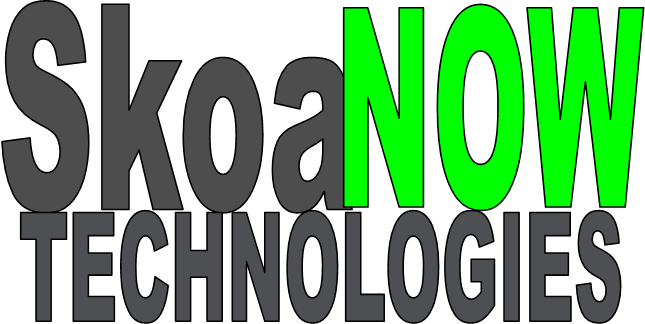Issue: Windows autopilot gets stuck on Account phase and times out with error message.
Solution: Skip the Account Setup phase during Windows autopilot process especially for hybrid Entra ID join deployment method.
Navigate to Microsoft Intune portal>>>click on Devices>>>click on Windows>>> click on Configuration Profiles>>>click Create and select New Policy>>>Platform (Windows 10 and later)>>>Profile Type (Templates)>>> search for and select the Custom template and click Create>>> Name (Skip Account Setup Phase for Windows Autopilot) and click Next. Under OMA-URI Settings, click Add and for Name (Skip Account Setup Phase) >>>Description (Skip Account setup phase for Windows autopilot)>>> for OMA-URI (copy and paste ./Device/Vendor/MSFT/DMClient/Provider/MS DM Server/FirstSyncStatus/SkipUserStatusPage) >>>Data Type (Boolean) and Value (True) and then click Save.
Remember to assign it to a device group which has the Microsoft Entra Hybrid Joined or Microsoft Entra ID Joined deployment profile as well as Enrollment Status Page (ESP) enrollment profile assigned to it.