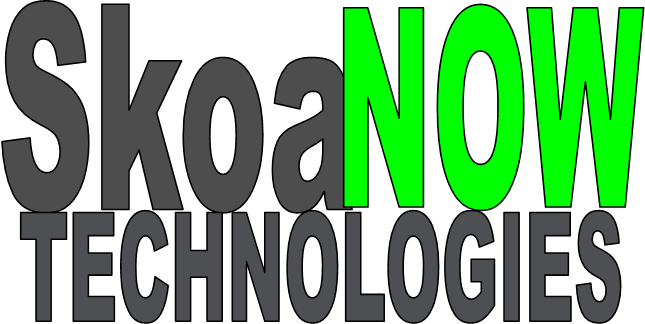Content
- Test or Developer Instance Upgrade
- Check the existing ServiceNow instance and note if there are any issues.
- Select and review the desired instance to upgrade to.
- Save local updates sets that have not been moved to from the developer to the production environment
- Create clone of Production over Test or Developer environment
- Resolve MID Server integration Issues in ServiceNow
- Resolve LDAP Integration for ServiceNow DEV
- Resolve SCCM/SCCMDB integration Issues in ServiceNow
- Create a request to upgrade ServiceNow developer/pilot/test environment
- Upgrade MID Server with current ServiceNow platform
- Review skipped logs
- Test the ServiceNow Application modules
- Upload the update sets back in the ServiceNow test/Dev environment
- ServiceNow Production Instance Upgrade
- Create a request to upgrade ServiceNow production environment
- Upgrade MID Server with current ServiceNow platform
- Resolve LDAP Integration for ServiceNow production environment
- Resolve any issues for SCCM/SCCMDB integration in ServiceNow
- Ensure that SMTP Office 365 integration in ServiceNow is working correctly
- Review skipped logs
- Test the modules
Test or Developer Instance Upgrade
Check The Existing ServiceNow Instance and Note If There Are Any Issues
- Test the various modules including Incident, Change, Problem, Service Catalog, Service Portal, Configuration Management Database and others.
- Check to make sure that there are no issues and if there are issues, then try to resolve them before starting the upgrade process.
Select And Review The Desired Instance To Upgrade To
- Review the desired instance you want to upgrade to and check to make sure there are no reported issues with that platform.
- Select a more stable ServiceNow instance to upgrade to.
Save The Local Updates Sets That Have Not Been Moved From The Developer To The Production Environment
- Navigate to System Update Set>>>Local Update Set>>>select the update set and change the State from In Progress to Complete.
- Download the local update sets in XML format and save it.
Create Clone Of Production Over Test Or Developer Environment
- In your ServiceNow production instance, navigate to System Clone>>>Request Clone;https://devXXXXXX.service-now.com/now/nav/ui/classic/params/target/clone_instance.do%3Fsys_id%3D-1%26sysparm_stack%3Dclone_instance_list.do%26sysparm_view%3Dclone_request, and fill out the form; Profile (System Profile); Target Instance (Select the Developer or Test instance you want the clone to overwrite); Clone Scheduled Start Time (select the date and time for the clone); Email Upon Completion (add or select email group or individuals you want information on the start and end of the clone should be sent to).
- After filling out the form, click Submit and on the log in screen that pops up, log in with an ServiceNow local account in the Developer/Test environment which has Admin role assigned to it.
- Once the request has been submitted, ServiceNow will send you and email with the Request ID. Another email will be sent when the clone has been completed.
Resolve MID Server Integration Issues in ServiceNow
- During the cloning process, it will try to update the MID server for the DEV environment which may break the connection between the MID server and the ServiceNow DEV portal.
- Navigate to MID Server>>>Downloads; under Windows Downloads and download the MSI version of the MID Server or navigate to the bottom and check-mark the Download MID Server as ZIP archive and download the Windows ZIP file.
- Use the downloaded item to resolve the connection issue between the MID server and ServiceNow portal.
Resolve LDAP Integration for ServiceNow DEV
- During the cloning process, it will try to update the LDAP server information for the DEV environment which may break the connection between the LDAP server and the ServiceNow DEV portal.
- Navigate to System LDAP>>>LDAP Servers; select the custom LDAP integration in ServiceNow and make sure the MID Server field has the MID server for the ServiceNow DEV environment.
- After that, scroll down and click on Test Connection to test the connection between the LDAP servers and the ServiceNow DEV environment.
- Once the connection has been established, the LDAP server under the LDAP Servers URL will change from red to green.
Resolve SCCM/SCCMDB integration Issues in ServiceNow
- During the cloning process, it will try to update the MID server for the DEV environment which may break the connection between the MID server and the ServiceNow DEV portal.
- Navigate to MID Server>>>Downloads; under Windows Downloads and download the MSI version of the MID Server or navigate to the bottom and check-mark the Download MID Server as ZIP archive and download the Windows ZIP file.
- Use the downloaded item to resync the MID server to the ServiceNow portal.
Create A Request To Upgrade ServiceNow Developer/Pilot/Test Environment
- Navigate to Support.ServiceNow.com and sign in.
- Another way to access the upgrade portal is to navigate to Upgrade Center>>>Upgrade Monitor>>>click on the Schedule Upgrade button to redirect you to the Support.ServiceNow.com.
- Select the ServiceNow version you want to upgrade to and schedule the date and time for the upgrade.
Upgrade MID Server With Current ServiceNow platform
Review Skipped Logs
Navigate to Upgrade Center>>>Upgrade Monitor; review the skipped logs and select Review and Merge, Review and Maintain, and Review and Revert.
Upload The Update Sets Back In The ServiceNow Test/DEV environment
Once the upgrade of the ServiceNow DEV environment has been completed, navigate to System Update Sets>>>Local Update Sets and import the XML files, that were initially exported, back into ServiceNow.
Test The ServiceNow Application Modules
- After completing upgrade of the ServiceNow DEV environment, test the application modules in ServiceNow including Incident, Change, Problem, Service Catalog, Service Portal and Knowledge Base to make sure that everything is working as desired.
ServiceNow Production Instance Upgrade
- Repeat the same steps for ServiceNow Production environment including;
- Create a request to upgrade ServiceNow production environment
- Upgrade MID Server with current ServiceNow platform
- Resolve LDAP Integration for ServiceNow production environment
- Resolve any issues for SCCM/SCCMDB integration in ServiceNow
- Ensure that SMTP Office 365 integration in ServiceNow is working correctly
- Review skipped logs
- Test the modules