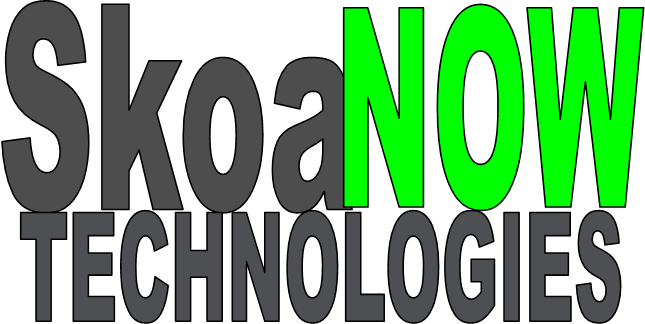Issue:
- Occurs when you enter long numbers such as 15 or more numbers for the Serial Number field or another field in Microsoft Excel during the process of importing of assets into ServiceNow. Unfortunately, Excel automatically converts such numbers to scientific notation, which may not show in your Excel sheet, but becomes evident once you copy and paste the number into another worksheet. Changing the data type to Text, Numbers or Custom may not resolve the issue. When you import the assets into ServiceNow, it will fail and ServiceNow will indicate you have duplicates; this is because all the Serial numbers will be converted to 10000000 or similar value.
Solution:
- To resolve this issue, add a letter such as X to the beginning of the numbers to to prevent Excel from converting it to scientific notation and allow you to make a successful import of the assets into ServiceNow. Once the import has been completed, you can edit the values to remove the X or other additional letter that you added to it.