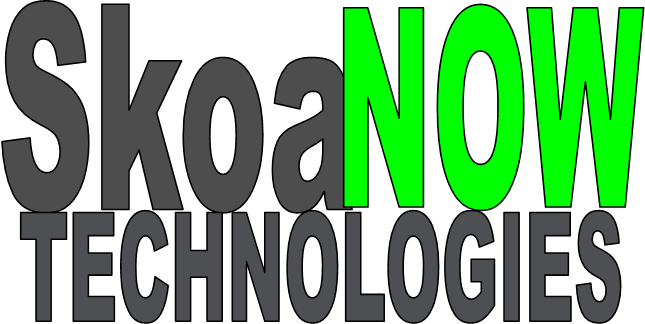Issue: Tried to reset a SCCM and Intune comanaged device which was setup using CloudAttach service in SCCM sync the device to Intune and added to groups in Intune and Intune policies were applied to it and run into these errors. I did a wipe from Intune initially and that worked from the Intune side but the wipe failed and so I had to do manually image it with a Windows 11 image on a USB. After that I reset the device and tried to log in with my Microsoft EntraID account and then I run into the first error 80192ee2; “Server erro code: 80192ee2; Correlation ID: Not available; Timestamp: 2024-26-02T11:20:45Z; Server message: Not available”. I removed the device from the assigned policies in Intune except the Self-Deployment profile and tried again and then I run into the second error Caa7007 error; “Confirm you are using the correct sign-in information and that your organization uses this feature. You can try this again or contact your administrator”. I restarted the device, logged in again and received the third error 80180014 (this is known issue according to Microsoft).
Solution: In order to bypass these errors. I had to delete the Microsoft Entra ID object of the device, import the hardware hash into Intune and then assign the device to the desired group.
Lesson: For devices synced into Intune with CloudAttach service to achieve hybrid join and co-management, in order to reuse the device after reset, the device needs to be deleted from Microsoft Entra ID and the hardware hash needs to be imported into Intune since it was not done initially during the CloudAttach/co-management process.