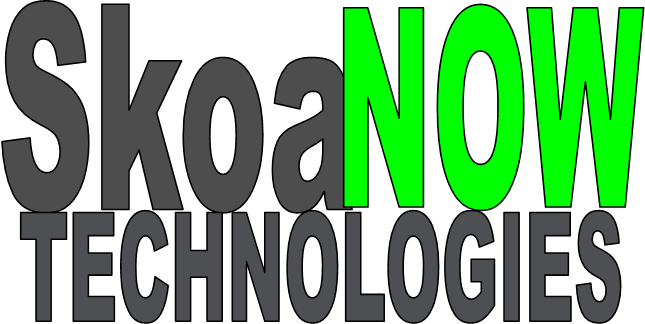Microsoft defender setup for windows 10 devices in Intune and Windows defender
Steps Setting up Security Baselines for Windows Devices Review Security Tasks Setup Microsoft Defender Antivirus for Windows Devices Setup Disk Encryption for Windows Devices using Bitlocker Setup Microsoft Defender Firewall for Windows Devices Setup Microsoft Defender Endpoint Detection and Response (EDR)/Defender Onboarding Policy App Control for Business- Review and Test This Carefully Before Applying to …
Microsoft defender setup for windows 10 devices in Intune and Windows defender Read More »