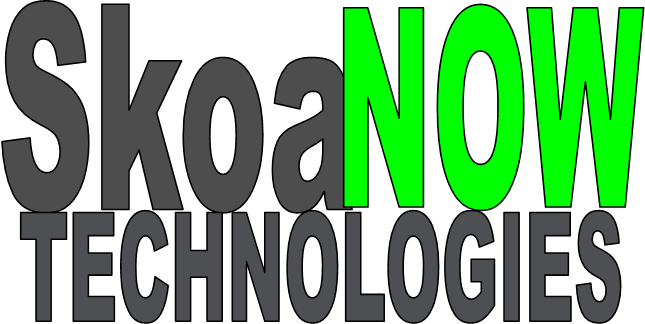- Microsoft Defender Smartscreen settings for Windows 10 and Windows 11 devices is slightly different. Even though, smartscreen settings for Windows 10 may work without issues on Windows 11 devices, it is recommended to use the settings specified for each operating system.
- To enable smartscreen for Windows 11 devices, navigate to the Intune portal>>>click Devices>>>click Windows>>>click on Configuration Profiles>>>click Create and select New Policy.
- Platform (Windows 10 and Later); Profile Type (Settings Catalog) and click Create.
- Name (Intune Microsoft Defender Smartscreen for Windows 11 Devices); Description (Microsoft Defender Smartscreen for Windows 11 Devices. Apply to only Windows 11 devices.) >>>click Next to go to the next page.
- On the Configuration Settings page, click Add Settings and search for “Smartscreen” and then select Administrative Templates\Windows Component\File Explorer; make sure that all settings have been selected in the Settings Name area at the bottom:
- Then search for “Enhanced Phishing Protection“, when you see Smartscreen\Enhanced Phishing Protection, click on it and should see the Settings Picker dialog box at the bottom. Select Notify Malicious, Notify Password Reuse, Notify Unsafe App, and Service Enabled; based on your organization policies you can choose to select Automatic Data Collection or not.
- Once you are done selecting the settings, click the X at the top right of the dialog box to close it.
- Set Configure Windows Defender Smartscreen to Enabled to cause the Pick one of the following Settings (Device) setting to appear; make sure you select Warn and prevent bypass.
- Make sure Notify Malicious, Notify Password Reuse, Notify Unsafe App, and Service Enabled are set to Enabled if they have not been set:
- Click Next to go the Scope Tags screen, click Next again to go to the Assignments screen; if you have an assignment group then you can add it here, otherwise click Next and then click Create to create the configuration profile.